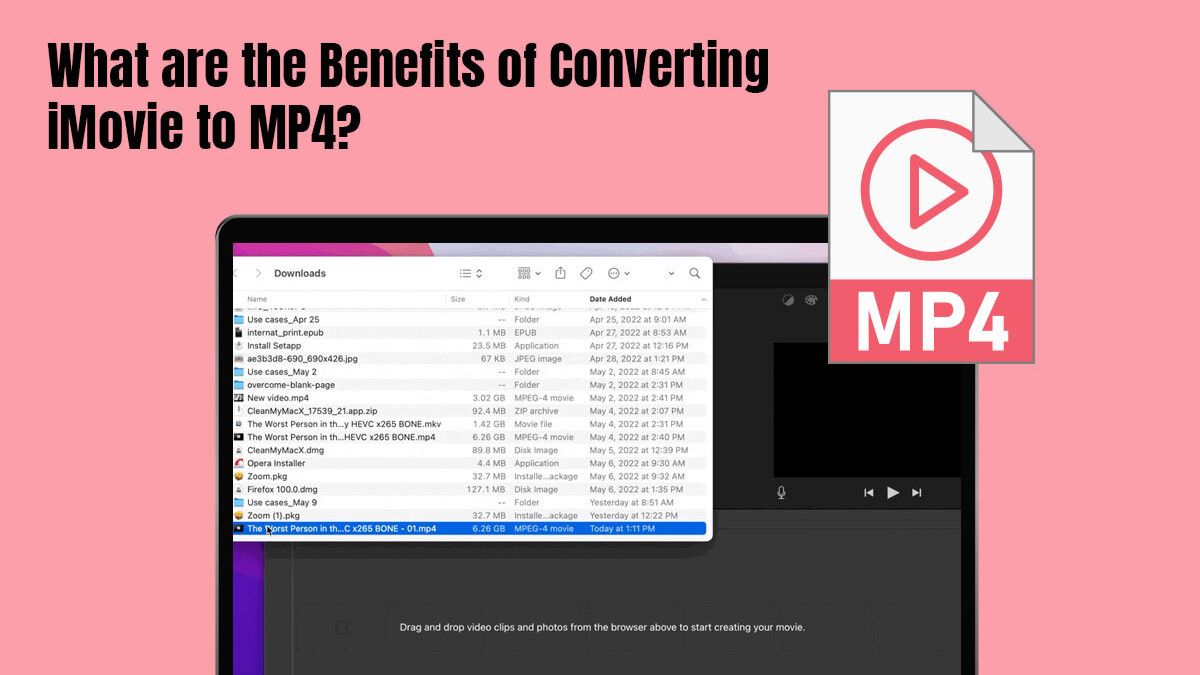iMovie is a fantastic editing tool for Mac users that is available for free. It offers an intuitive, user-friendly interface so that both professional and casual creators can use the software to easily trim clips, import videos, add transitions, and create trailers with a Hollywood-style flair. Whether you are creating a school project, home movie, or social media masterpiece, this tool gives you everything you need to unleash your creativity and vision.
Although this editing tool is perfect for film-making enthusiasts, its native MOV format is not always the most versatile choice. Therefore, you may have to rely on MP4, which is a ubiquitous format and reigns supreme in terms of size, compatibility, and playback options.
Before delving into the benefits of converting iMovie to MP4, let’s look at the steps to save as MP4:
- You can save your iMovie project as MP4 by exporting your project. Open the finished iMovie project > click on File in the menu bar > choose Share or Export File.
- Choose the MP4 format.
- Customize if you want. You can personalize the settings, such as quality, video resolution, and frame rate.
- Click Next or Export to start the conversion process.
Besides this, you can use conversion tools to convert MOV files to MP4.
Now, let’s Look at the Benefits of Converting iMovie to MP4.
- MP4’s universal appeal
The MOV format doesn’t enjoy a universal appeal. Hence, you might be disappointed to learn that the stunning video you have created in iMovie cannot be shared on your chosen platform or cannot be sent to the recipient’s device because the device doesn’t support the MOV format.
This is where MP4 comes to the rescue. It enjoys near-universal compatibility with social media platforms and smartphones. It allows you to share your videos with confidence.
- Video compression without compromising the quality
As you are aware, storage space is a precious commodity. Unfortunately, MOV files are notorious for gobbling up precious storage space. Again, this is where MP4 comes to the rescue. The format offers superior compression technology, and you can shrink the video files without compromising their quality. Thanks to this, the files are uploaded quickly, and there’s less of a burden on storage. Also, you can share the files easily without worrying about bandwidth.
- Exceptional playback potential
The MP4 format opens the door to a broad range of playback functionalities and options. Several platforms offer advanced features like subtitle support, video embedding, and custom playback settings for only MP4 files.
Also, this format seamlessly integrates with different editing software and media players.
- Streamlines the workflow
By converting your MOV files to MP4, you can streamline the video creation and management workflow. This is because the MP4 files are universally compatible and can be easily shared or uploaded. Therefore, you don’t have to worry about backups, transfers, and edits.
- Enhanced versatility
MP4 offers technical advantages, such as supporting a broader range of video and audio codecs compared to MOV. Also, this format offers features like metadata embedding and chapter markers. It makes your videos richer and much more informative.
So, these are some of the advantages of converting iMovie files to MP4. But simply because you are converting these files, it doesn’t mean you have to say goodbye to the original file. Thankfully, most conversions allow you to hold onto your original file. A separate MP4 copy is created for your convenience. Hence, you can enjoy the benefits of both formats.
Additional Tips for a Seamless MP4 Experience:
- When converting the file to MP4, you must select the right video bitrate. A higher bitrate usually translates to better quality, but the file size becomes too large and may cause storage problems. Hence, you must find the sweet spot that will balance the file size and the quality you need.
- Optimize the converted file for your chosen platform. You must go through the video specifics on different platforms to ensure optimal playback.
- You can add subtitles to your videos so that it becomes accessible to a wide audience.
- You can utilize metadata to embed important information like description, title, and keywords. This will ensure convenient organization and better search results.
Please note that MP4 is only a single piece of the video format puzzle. You can experiment with different formats to elevate your iMovie projects.
The Bottom Line
It is the accessibility and versatility of the MP4 format that makes it popular among filmmakers and video creators. You can easily convert your iMovie projects from the MOV format to MP4 so that your files can be shared and stored easily. The MP4 format offers advanced compression techniques that allow you to shrink the size of the file without compromising the quality.
So, if you want your videos to enjoy wider viewership and smoother sharing, choose the MP4 format.